If you’re confused about buying either a tablet or laptop, you’re not alone! We have two standout devices for portable computers these days, and they’re precisely what fires the Tablet vs Laptop debate. On one side, you have the user-friendly interface and superior battery performance of the best tablets. And on the other, you have the sleek productivity and high performance of a laptop.
Though the differences between laptop and notebook computers are negligible, they both vary highly from tablets and tablet PCs. And the overwhelmingly large variety of both can confuse just about anyone. But that’s why we’re here! We’ll help you find the best tablet or laptop that fits your needs in the following section.
Difference, Compatibility, and Usefulness
If you want to know which is better, tablet or laptop, the laptop clearly wins the race. But there are a lot many ways to look at it. You can’t deny the interactive interface and high battery performance of a tablet either.
Which is why you must ask yourself what you need the portable computer for?
Do you need it for everyday web browsing, playing mobile games, and socializing?
Or, you need it to keep up with work while on the go?
If this sounds somewhat confusing so far, that’s alright. We’ve put together a head-to-head comparison of tablet and laptop based on various specs and features to simplify it for you!
1. Portability

First things first, when you’re buying a portable computer, you’re looking for something easy to carry around. And if that’s the case, tablets indeed come out on top. They’re slim, lightweight, closely packed, and have ergonomic designs!
But to get on brass tacks, let’s look at the average sizes and dimensions of the two. Starting with our winner for the round, tablet screens vary in sizes from 7” inches to 13” inches on average. Although that’s a wide window, you mostly get to see tablets sized anywhere between 8” and 10” inches. And that is an easily carriable size for a purse or even a large pocket!
On the contrary, laptop screens start from 12” inches and go all the way up to 21” inches. Like with tablets, you mostly get to see laptops sized with 15”-17” inches of screen. And not to forget the bulky body that goes around the laptop screen. Unlike a tablet, a laptop has all the hardware and an external keyboard to add to the weight too. You sure can carry it in a carrying bag, but definitely not a pocket or a purse!
As far as weight goes, an average tablet weighs around 0.88 lbs, with the Apple iPad Pro going all the way up to 1.54 lbs. In comparison, a laptop’s weight starts from 4.4 lbs and may reach 8.81 lbs in heavier builds. And with that said, I don’t think we need to mention who takes the first round!
2. Display

Since we’re on the subject of sizes, we might as well get done with the display. The display sizes on the two devices vary highly, but with laptops usually coming out on top. Thanks to all the extra space for more robust hardware and large screens, laptops can display much sharper images.
A mid-range tablet will most likely have a 1080p display. But in laptops, the display quality highly depends on price as well. A low-price laptop with a 1080p display will significantly lower quality than a laptop worth a thousand dollars.
Though laptops and tablets both climb up to quad display 4K modes, only laptops can handle it better. It is because resolutions higher than 1080p negatively affect the touch responsiveness of the screen. But more realistically, you don’t get to notice a solid difference between 1080p and higher displays on laptops, given their screen sizes.
On the contrary, laptops have much larger screens that are ample enough to boast a 4K resolution. With laptops clearly winning this round, there is one thing yet to consider. Laptops with sharper image qualities tend to be much more expensive than slightly lower-resolution tablets.
3. Storage
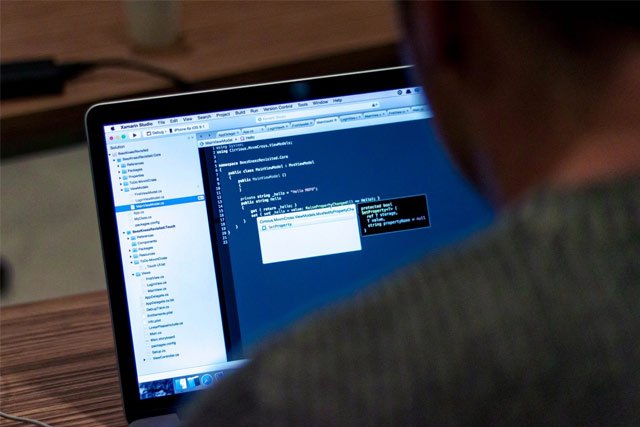
With the aesthetics out of the way, let’s dive into the performance and utility of both devices. As you may already have guessed, laptops give tablets a considerable lead when it comes to storage capacities.
Tablets use Solid State Drives for storage. As impeccable and fast they are, they are also costly and limited in storage capacity. That’s why you rarely get to see a tablet with storage over 256GBs. And the ones that do offer higher storage capacities are way too expensive even to consider. Still, tablets top out at 1 TB of storage.
Most laptops still use Hard Drive Disks for storage. They may have more mechanical parts and are a little noisier, but they offer the dollar to Gigabit ratio. Storage capacities on laptops can go as high as 14TBs! However, with most average laptops ranging between 500GBs and 1TB capacities.
Moreover, laptops offer a much reliable external storage option. Though some laptops do support a Micro SD card for external storage, most newer models don’t. And the Micro SD is not even a viable option for a laptop’s external storage.
You have external hard drives that can range from 500GBs to 10TBs, which is insane! And for performance, some laptop setups rely on dual state drives. Meaning they use SSD and HDD both, SSD as a bootable drive and HDD as a storage drive. And this, you get peak performance with cheap storage capacity.
Drawing the line here, laptops come out on top again!
4. Battery Life
If you want to buy a portable computer, long battery life is undoubtedly your top expectation. And if that’s so, you’ll surely want to stick to tablets on this one.
Tablets offer a far more superior battery life than laptops. That can be deduced from the packing of a tablet. The interior is comprised almost entirely out of a battery. However, that’s not the only feature giving tablets an edge over a laptop.
Tablets generally use ARM CPUs, which are known for their minute power consumption. Since you don’t do a lot of heavy rendering and run demanding applications on a tablet, these light CPUs offer the best balance between performance and power usage.
On the contrary, laptops lack behind in the race of battery life. Though some laptops go toe-to-toe with tablets by offering 12 hours of battery backup, they are far too rare and expensive. Where a tablet lasts 10-12 hours on average, a laptop’s battery may give out after 4-6 hours of usage.
Laptops lack behind in battery life because of the bulky hardware they feature. Though the battery capacity of a laptop is superior to that of a tablet, its power is distributed much rapidly by the power-hungry hardware on it.
To finish this round up, we have to hand in tablets on this one for sure!
5. Tablet vs Laptop: Performance

Speaking of hardware components, it’s about time we get to the performance of tablets and laptops. Ideally, for web browsing, e-mailing, playing music or videos, or social media use, a tablet and laptop do not differ much.
But as you step stronger on the peddle of performance, you start to notice the gap between too. Laptops tend to outperform tablets on heavy processes as video rendering or running high graphics games. Remember all the extra power consumed by the hardware we talked about earlier? This is where it gets to!
Tablets do not have enough room to equip the CPU with a cooling system, so they rely on lower heat-dissipation units. On the contrary, there are enough vents and spaces in a laptop for cooling systems so that higher-performing hardware can be used.
Not only that, you can fit a number of aftermarket cooling systems into your laptop for higher performance. Though desktop PCs beat laptops in heavy-duty processes any day, laptops are still a far superior choice over tablets.
Moreover, a laptop also has ample room to upgrade hardware. I.e., installing a graphics card, upgrading RAM, etc. Such additions add up to the performance of a laptop as it can be tweaked according to use. Sadly, you can’t do the same on tablets.
So, if you need a portable computer that can handle your work processes, you may want to invest in a laptop.
Laptop running slow? Check out our guide for quick fixes to speed up your laptop!
6. OS and Software

Another important aspect that is much needed for a tablet vs laptop comparison is the software. The OS running the device and accessible applications on each both play an important utility role. So, let’s get down it as well!
Tablets typically offer Android’s interface or Apple’s, though some tablets can support Windows. And we all know restricting Apple and Android stores can be at times. But, if you have 2 in 1 tablet that supports Windows, you might be able to access many more applications. However, the speed may not be what you expect it to be. It’s much slower!
Laptops use either macOS, Windows, or Linux as their OS. Now without elaborating on the details too much, let’s scrape off the surface to draw some differences.
If you need to access various applications and want to do that efficiently, then laptops clearly win. You can install emulators in windows that let you access all the Play Store and Apple App Store apps. On the other hand, you’re much more restricted in the variety of apps you want to use on a tablet.
For tablets that do aspire to run various Windows versions and support Windows applications, they still do not perform at the same speed as laptops. We can call it a tie for this round as the software you want to use is highly subjective. So, be sure to check out different stores for your favorite apps before you buy a device!
7. Interface

You want your portable computer to be more interactive than a desktop computer. As much as portability is a concern, you also want to make sure you’re comfortable enough while using an interface.
Laptops rely on the hard-keyboard and touchpad as primary sources of interaction. However, modern 2 in 1 laptops feature a touch screen as well to parallel the feel of a tablet. Other than that, a laptop supports all external interfaces that a desktop PC does. I.e., printer, external mouse & keyboard, camera, projector, etc.
Tablets have a completely different interface. Though 2 in 1 tablet features external keyboard support, it takes away the entire point of having a tablet. The touch screen is very intuitive for an interface. It is much user-friendlier when surfing the web or reading eBooks.
This round deserves to be called a tie again as it is all a matter of preference. You may like to stick with the old keyboard and mouse or may be fascinated by the latest touch-screen interactive tablets. But one thing’s for sure, a keyboard and mouse offer a much higher precision than a tablet. However, tablets are much more intuitive to use!
8. Tablet vs Laptop: Price
And now, to set the final pitch, let’s talk about how the costs vary!
A low-end tablet is much cheaper than a low-end laptop and starts at around $50 (USD). At lower price ranges, tablets clearly outperform laptops based on basic tasks. And that is if you find a laptop at that cost in the first place!
Moving over to the mid-range tablets, they offer slightly more performance and usually at par with laptops in the same range. Laptop prices usually start at around $300 (USD), which is the exact range of mid-tier tablet PCs.
But as you go higher in the price chart, you clearly start to see the differences. Tablets costing over $1000 (USD) are outperformed by the laptops in that range.
So, if you were to decide solely on price, it is a hard call. But since tablets come much cheaper and offer superior performance at that range, it may be the one to take the trophy for this round!
The Final Verdict: Who Is the Winner?
Shortly, a laptop!
But as I’ve implied several times in the article, it really is a matter of preference. You don’t always want a portable computer to run all the tasks you run on your desktop PC. And if that were the case and you want a device solely for entertainment, a tablet is your choice. Otherwise, a laptop proves a good bang for the buck!





