CPU benchmark tests today do much more than approve an overclocked PC. Whether you’ve bought a new gaming rig or a laptop or are wondering what might be slowing your PC down, a CPU stress test sorts it out!
A CPU stress test works similarly to the GPU benchmark test. It pushes your hardware beyond the manufacturer-defined limits and detects any instability. And even if you don’t play games or render videos, a CPU stress test might still benefit your PC’s performance.
Why You Need A CPU Stress Test?
A computer benchmark test evaluates your PC’s performance under heavy load. A stress test pushes all of your PC components (optional) beyond their boundaries for a specific amount of time. And, in return, detect any problems or weaknesses in the system.
Tip: For instance, if you notice abnormally high temps for your CPU or GPU during a CPU or GPU stress test, chances are you might need an upgrade. Either the thermal paste you applied is ineffective, or the GPU fans are not spinning.
You need to stress test your PC if you’ve just assembled a new build for gaming or video rendering. Or if you notice your computer pulling apart in speed and performance. And especially if you’re planning on overclocking your PC. In either of these scenarios, you’ll get a confirmation of your hardware’s performance or call for an upgrade.
How long should you Stress-test A CPU?

There is no defined time limit for a computer performance test. Every PC and gaming rig differs in features, hardware, and software. So, you can’t put a hard-and-fast rule for the duration of a CPU stress test.
However, a PC benchmark test for an hour should allow your CPU to reach its maximum temp and performance. Also, it is ample enough time to detect any lag or performance blunder by your hardware. Regarding safety, you can even stress test your CPU for over 24 hours, though you rarely need to push your computer that far.
On the contrary, running a CPU overclocking software for less than 15 minutes barely gives you insight. You need to run it just long enough to ensure you’ve pushed your PC beyond its limit and it can handle the load.
Is Stress Testing a CPU Safe?

A CPU benchmark test is much safer today than a few years ago. If you had to manually tweak power input and temp controls, you can now alter them with indigenous CPU overclocking software.
Although your PC will shut down when your CPU reaches its critical limits, you may still be able to harm your hardware if it’s already old. In which case, it was going to give up anyway.
Stress testing a CPU is only unsafe if you’ve got weak hardware. Besides that, modern chipsets have built-in safety mechanisms that will shut down your PC before any physical harm happens. However, the additional heat and load may reduce your hardware’s overall life, but not too much to notice in any way.
How Does A CPU Benchmark Test Work?
Different CPU stress tests work in different ways. Some force your CPU and GPU to render a large video file. Others may run a high-definition stimulation on the screen or find a series of prime or Fibonacci numbers.
But, the one thing these benchmark tests have in common is stressing out your PC’s components. The processing loads a stress test software puts on your CPU are much larger than your everyday tasks. A few games even!
A CPU overclocking software performs a GPU test, CPU speed test, cooling test, wattage test, and even tests RAM to ensure your system is thoroughly sound.
The key to pushing your CPU beyond its limits is raising its temperature, achieving maximum engagement, and noticing if anything falls apart. You’ll ace the stress test if your cooling system, power supply, and hardware sound.
How to Perform A CPU Stress Test?
Performing a PC benchmark test is way simpler today and doesn’t require complex computer knowledge. With the right tools, basic info, and steel nerves, you can easily stress test your CPU, but not without the following preparations.
Preparation
Though unnecessary, it is always recommended to end all background processes and functions before performing a CPU stress test. It gives your CPU and RAM much room to maneuver around and give specific results.
Do so by simultaneously pressing “ALT + CTRL + DEL” and launching Task Manager. Check for all running and background processes from the list, select them, and click End Task.

NOTE: You can also perform a CPU stress test online now. No need for any additional software or tools; it’s all available over the Internet. However, it is not as accurate as a local Stress Test and requires a strong internet connection.
While running a CPU overclocking software, you must keep an eye out for the monitors as well. Whether your overclocking software has a built-in temp gauge or uses an external one, keep an eye fixed for abrupt temperature increases.
Best Tools To Stress Test CPU
You can use various programs to stress test your CPU. All software and tools work on the same basic principle, with minor alterations. Here are some of our top picks of the best tools for a CPU benchmark test:
AIDA64
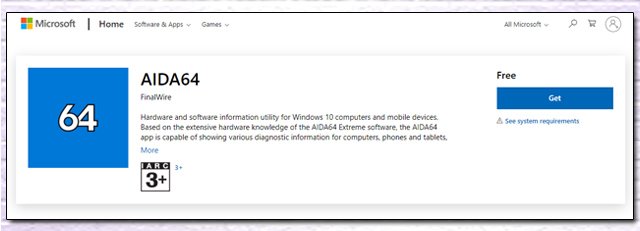
AIDA is a one-stop shop for all the tools you need for a CPU stress test. From voltage sensors to temperature gauges, it accumulates information from every corner of your PC. It is a premium CPU benchmark test software with a commendable presence of 25 years in the industry.
Although it’s a premium product, downloading it here can still run a free software trial. AIDA offers a comprehensive load test from the “System Stability Test” and individual tests. You can choose categories to stress tests, like RAM and GPU.
While running the PC performance test, you can easily navigate to other software screens and monitor temp and voltage overload. All in all, it is the most reliable and user-friendly benchmark test software that you may come across.
Prime95

Prime95 is a popular choice for a CPU stress test among techies. It uses the technique of finding prime number sequences and pushes your CPU to its maximum processing power. With the 30th version released recently, it is one of the most frequently updated benchmark test software. And that makes it more compatible with more devices than other software.
Prime95 is accompanied by a feature known as “Blend.” It pushes and tests all the cores and caches in your computer. Unlike the top option on our list, this is a free version, hence the popularity!
Core Temp

Core Temp is a must-have CPU monitoring tool when overclocking or stress-testing your CPU. It provides live temp changes and the load on your processor and can be downloaded for free over here.
A highlight feature for Core Temp is that if you have an Intel CPU, it shows you the cores’ temps individually. The same does not apply to AMD or other Cores. Core Temp only shows you the temperature of all the cores combined.
Moreover, Core Temp provides some basic processor load info and updates you about voltage and frequencies. Though it is not a direct stress testing tool, it is an excellent monitoring software to keep in your saddle.
Causes of Failure

A PC performance test typically runs smoothly without encountering errors. While this is what you want, it may not always be accurate. When your CPU is overloaded, has cooling or other issues, your test gets interrupted, and the PC reboots or powers off.
This indicates either faulty hardware, wrong settings for the test, or too much dust in the system. If you notice your PC shut down abruptly or the temp gauges go up, it may be that:
- Your cooling fans are clogged with grime and dust.
- You are running on an outdated driver or BIOS version.
- Your CPU is old, the thermal paste has eroded, or the Core is squeezed out due to continuous overclocking.
- Your PC experiences a lack of cooling.
The above problems might initially strike you as daunting, but there usually is an easy fix. You can dust off your system, replace the thermal paste, or lower your overclock limit. Or, you need to get yourself a new piece of hardware.
Conclusion
A CPU stress test is necessary to buy a new computer or overclock your existing one. It allows you to test all the components to their max and see if the system remains stable. However safe, you may still damage your hardware due to overloading it.
And that’s why the decision is everyone’s own when benchmarking a CPU. If you look at the stats and figures, 99% of the time, it is safe and doesn’t expose your PC to hardware risks.





