There are not many things more frustrating than not having headphones on a subway. The only one I can think of is when a side of the headphones work, and then the other doesn’t. Because then, you can neither zone out of the crowd you’re in nor get to enjoy the music. But before you throw out your expensive headset to get a new one, we might have a lead on how to fix your headphones. So, stay tuned!
You don’t usually give it a lot of thought when you have one side of headphones not working. You get yourself a new pair. Except for when you own expensive headphones that you spent quite a while reading up on. Could there be an easy fix for broken headphones?
Easy? Not so sure. Fix? Very likely!
How To Fix Headphones With One Earbud Not Working?

Broken things can be fixed, especially when they’re expensive!
Headphones are the most commonly broken electronic accessories we have. Perhaps, it is because of the wild and rigorous use they see most of the time. You keep them in your pocket, at the bottom of a bag, under a car seat, in the glove box, and even forget them by a window. With all that, it’s only natural to expect something so delicate to wear off and malfunction.
But before we dive into fixing your headphones when one side isn’t working, let’s toggle over what else might be causing the problem, other than your headphones.
Fixing Problem At The Audio Source
Here is what you can do to make sure the problem does not lie in the audio source and is in the headphones:
1. Try A Different Pair Of Headphones

The book’s oldest check is to get a pair of perfectly fine headphones and see if they respond the same way on your mobile, laptop, or any audio source you’re using. If the same problem persists (one earbud not working), then you’re in luck!
This means that the problem is in the audio source and not the headphones. In which case, scroll over to the following steps to resolve the issue.
But if the new headphones work fine on both sides, your previous headphones are the culprit.
2. Check Audio Balance
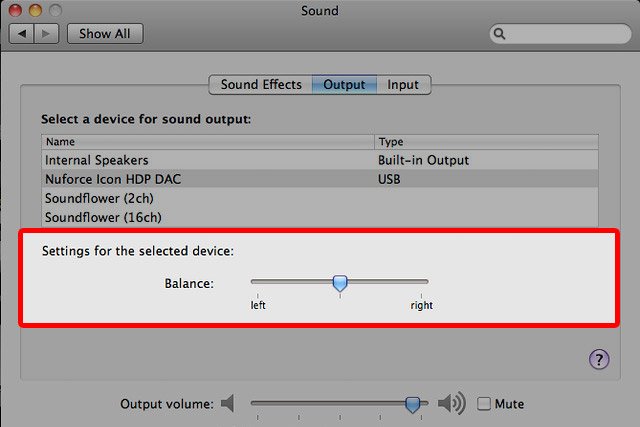
Quite often than not, the volume settings on your PC causes problems. Suppose you’re playing on “Mono” mode or don’t have a balance for output volume. In that case, you’ll be hearing distortion or music in only one headphone.
To fix that, open your PC’s sound settings and change the audio type to “Stereo” if it’s not selected already. Moreover, launch the balance settings and make sure you have equal levels for “L” and “R.” These settings are usually changed when you install an update or your PC encounters a bug.
3. Restart Your Device

Also, you may not hear sound out of one side of the earphone because your device needs a reset. This is specifically true when you’ve recently updated your software or settings.
To fix the problem, you simply need to pull out your headphones and restart the device. Once it boots back up, check your headphones. Most probably, you’ll be hearing sound out of both earbuds. But if not, you still have one more shot at fixing the sound before you operate your headphones.
Deleting your Spotify account and reinstalling the application gets rid of any unwanted bugs that may be hindering your listening experience.
4. Clean The Headphones Jack

At times, it is the excessive lint and dirt either over your headphones plug or inside your headphones jack that’s causing a disconnect. You can clean the plug of your headphones with an old toothbrush and see if it works.
If it doesn’t, you may want to clean the headphones jack on your mobile or PC. Take a piece of thin damp cloth and cover it around your headphones plug. Now insert the headphones, plug into your phone or PC jack, and twist around for a thorough clean.
DIY Fix For When Only One Side Of The Headphones Work

If none of the above steps solved your problem, then all arrows point in one direction. You have a problem with the headphones, and now you’re sure.
Now, to fix your broken headphones, you’ll need:
- Wire-clippers
- Electrical-tape
- Alligator clippers
- Heat-gun or lighter
- Soldering iron
- Solder
- Aftermarket headphones 1/8-inch jack
You can get these tools from your nearest electrical or hardware store. But if you’re not acquainted with soldering safety then leaving it to a professional is in your best interests. Also, if your headphones are within the warranty, you can have the manufacturer fix the problem.
Following are the reasons why only one side of your headphones work, along with how to fix them.
1. Disconnected Wire At The Jack

A disconnected wire is the most common problem when only one side headphones work. It happens because you usually pull the headphones out by the wire and not the plug. And what this does is that it disconnects the wire from the joints at the jack.
To fix a disconnected wire:
- Using the wire-clippers, cut off the headphones jack, preferably a couple of inches away from the joint, to cut away any damaged section of the wire.
- Use the wire-clippers again to slice about an inch of the cable’s insulation and expose the wires underneath.
- Now sort the wires by color and twist the ground-wires together if there are two. Normally, there is only one ground wire, but some headphones feature two.
- Using the lighter, slowly burn the insulation from the colored wires to expose the metal inside.
- Before you solder any end of a wire, make sure to slide the jack-sleeve over the wire to face the end where the headphones jack goes.
- Solder the ends of the wire and let them cool for a few seconds. Now add solder to a pin jack’s/plug’s housing and attach a wire to it.
- Repeat the process for the remaining wires.
- Solder the frayed ends of the ground wires together.
- Push the sleeve through to the jack and assemble the plug.
Pro Tip: Keep a thin sheet of paper between the soldered pins to avoid them from making contact.
2. Short-Wire
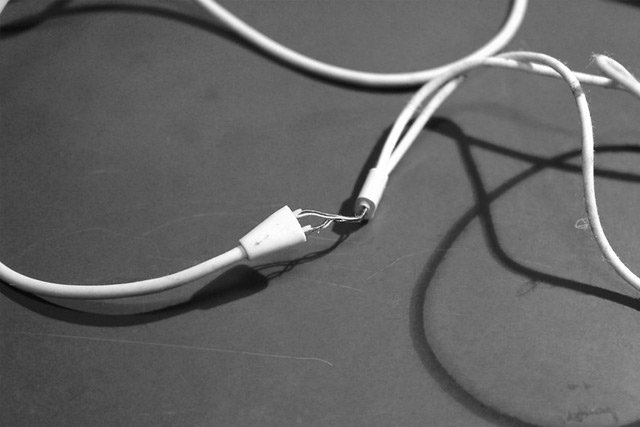
A short wire is also usually what disconnects one side of your headphones. To diagnose a short wire, put pressure on your headphones’ wire near the jack and move it around while playing music. Now repeat the process by moving up the wire by an inch every time.
If you notice the sound to revive when you press or twist a certain part of the wire, you have found the short section.
To fix a short wire:
- Mark the damaged section of the wire with tape or a marker and disconnect your headphones.
- Using the wire-clippers, cut off the damaged section of the wires.
- Use the wire-clippers again to remove an inch of insulation layer from both ends of the wire.
- Melt away wire insulation using a lighter from all the exposed wire until you see metal.
- Twist the same-colored wires from both ends together.
- Twist the ground wires together from both ends.
- Solder the ends of the twisted wires and the ground wires.
- Apply electrical tape/duct tape around each wire separately to keep them from coming into contact.
- Now apply tape over all the covered wires to seal the section.
3. Disconnected Wire At The Earbud

If neither a short wire nor a disconnected wire at the jack is causing the problem, it may be a disconnect at the earbud.
To fix a disconnected wire at the earbud:
- Pop open the earbud casing using a sharp knife, flathead screwdriver, or wire clippers.
- Gently open the earbud casing by pushing the wire through the earbud’s back to prevent further hard to the pins.
- If you see a disconnection of wires and the pins, Voila!
- Soler the disconnected wire to the pins and let them cool for a few seconds.
- Assemble the earbud housing with care and apply a thin layer of glue to keep it together.
Pro Tip: Cutting the disconnected wire short by an inch and connecting the new ends to the pin will last longer than reconnecting the old wire-end.
Conclusion
Fixing headphones is a skill you must familiarize yourself with if you’re an enthusiast for expensive ones. Although good quality headphones feature stronger wires with springs attached to the ends to prevent disconnecting, no one is to say it won’t ever happen.
Having read the above section of quick fixes, you should now be confident about repairing your headphones when only one side is working. However, you should practice caution if you have no experience with the soldering iron!





